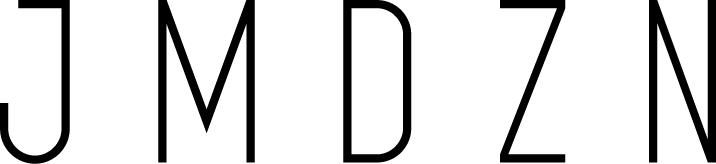Working with brand guidelines can put a designer in a real funk when it comes to colors. We stick to what has been approved albeit our personal preferences. I personally have designed so many blue things I thought that I had seen the gamut of shades of blue but, nay! More were to be found. In the past year and a few months, I focussed solely on the color green with 17hats. (Green for positivity! money! success! more money!) Needless to say, I am now ready to work on projects that have NO GREEN!
Recently, a friend approached me with a UI project for his current endeavor: DropTrack. This product is a music marketing platform for musicians, djs, etc. to get their music into the hands of record labels, other artists, bloggers, and more. As someone who is a musician and music takes up 1/3 of life, I knew that this would be a fun opportunity. The original screens that were presented to me were laid out with an engineer's precision for functionality and ready to take on some designer TLC. I asked the owner, "How do you feel about adding in more color?" The response was, "Let's see it."
This post is presented as a Part 1 for a main reason: I am focussing on a few details at a time. The hope with this series is to display these UI elements to really showcase some of the detail work before featuring on the full screen UI.
My relationship with color in this product has been executed in phases. First was the whole page - how do I present an artists tracks elegantly? How can this product be an even better showcase for these artists? From there, color was used with all CTAs, messaging, alerts, tags. If it wasn't body text, it probably was assigned a nifty RGB value. It made the page come alive but in a functional way. Here are a few samples created thus far:
Dropdown with custom icons for download options.
Message modals. Success alert uses a non-traditional blue/green gradient that is upbeat but not overpowering. Error alert uses a burnt orange gradient versus a bright red to reduce reactionary stress for the user.
Payment modal. Uniting the CTA header text with CTA button with a fabulous purple.
This project is exciting in the fact that there is a great deal of creative freedom while respecting the product itself. The use of color can still allow for a sleek and modern look if done tastefully and correctly. There's always a reason behind a color selection which is why it is effective.
Stay tuned for Part 2 to see how the UI on this product develops.