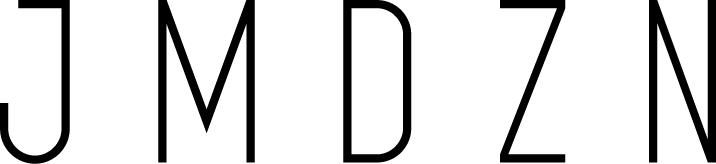As a designer who has an affinity towards pen and ink as primary tools of the trade, I always look to see what fun products are available to aid in UI and UX development. I came across UI Stencils while going on a slight binge to up my wireframing game.
A main component of my process as a UX designer is transferring any and all ideas onto paper. The sketches are my shorthand and allow me to communicate actions and flows faster than working on the computer (some may call this odd, I call this one of the wonders of Jen's designs). By fleshing out actions, gestures, questions, etc. via sketching, I am able to cut down on time spent on a series of digital wireframes that can sometimes lead to a collection of chaos. What I mean by that is artboards that go on forever and the idea you want to execute gets lost.
Enter UI stencils. They have thought of everything and I felt like Christmas came early when I browsed their product list. I went ham on adding items to my cart - stencils for iOS, Android, Web, gestures(!!!), a pixel ruler, and an every day carry kit (because everyone should have this in their pocket, am I right?). It didn't end there. Then began the addition of all the Sketch pads to pair with the stencil kits. Whoa!
iOS Stencil, iOS Sketch Pad, Pixel Ruler, Micron 0.5
My arsenal was full and ready to be used. I created incredibly detailed sketches that aided in my conversations with developers and stakeholders for feature development. Some of the developers had hearts in their eyes for some good old fashioned paper drawings stating, "this is why pen and paper should still be used." It felt like a huge win to me. With these wireframes, I accurately transferred the designs into PRD's and used them as the base for my digital wireframes. Process streamlined even more.
Yet with all the praises I have for these products come a few places for improvement. I found that many of the icons were just too large and felt like they would have been great back with older iOS guidelines for image sizes. Times have changed and we are no longer constrained to 44px! Icons were especially large when I used a fine pen such as 0.1 or 0.5, the sizes I comfortably use for sketching. Another wish list item would be horizontal lines for main UI components such as navigation tab bars, top bars, etc. While there is a small notch on the side to indicate where to draw the line, that secondary step could be eliminated by a simple thin line etched out. The last "please make this happen" item was a fuller notes section. I would love to be able to write out more notes alongside the devices. Yes, this would call for a larger sketchpad but SO WORTH IT in the long run.
Overall, everyone who encountered either the UI Stencils products or my sketches created using their products was incredibly pleased. It made sketching not just more fun but more accurate to tell a feature story even better.
Thanks UI Stencils for the stellar products!